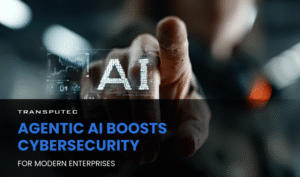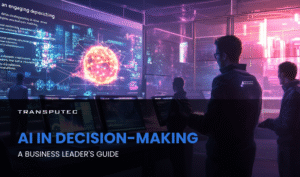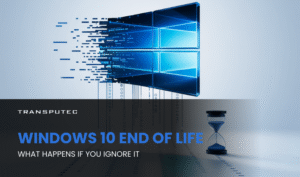Maintaining a diverse network of devices under control is a never-ending task in the rapidly changing field of cybersecurity. IT specialists are responsible for making sure that mobile phones, tablets, Macs, laptops, and traditional Windows PCs are all secure and compliant. However, they are more concerned with managing macOS devices on their organisation’s networks. Although Microsoft Intune has long been an essential tool for managing Windows devices, Managing Mac Endpoints with Microsoft Intune capabilities has recently experienced a major boost in recent years. Microsoft Intune provides strong solutions for controlling macOS devices, such as centralised control, security enforcement, and improved device administration.
At Transputec, we understand the complexities involved in managing Mac endpoints effectively, and our Managed SOC (Security Operations Center) services, coupled with Microsoft Intune, offer a comprehensive solution to streamline endpoint management, enhance security, and optimise productivity. This blog post will examine the features, advantages, and considerations of using Intune to manage Mac endpoints.
Lets first understand what is Mac Endpoints and Intune.
Understanding Mac Endpoints
Mac endpoints refer to devices that utilise Apple’s macOS operating system, such as MacBooks, iMacs, and Mac Minis. These devices serve as endpoints within an organisation’s IT infrastructure, allowing users to access applications, data, and network resources. Mac endpoints are widely used in various industries due to their user-friendly interface, reliability, and performance. Managing Mac endpoints involves tasks such as software deployment, security configuration, and device management to ensure they operate efficiently and securely within the organisation’s network.
Understanding Microsoft Intune
Microsoft Intune is a cloud-based service provided by Microsoft that enables organisations to manage and secure their devices and applications. It offers a comprehensive set of features designed to streamline device management, enhance security, and ensure compliance across various platforms, including Windows, macOS, iOS, and Android.
Microsoft Intune offers a flexible and scalable solution for managing devices and applications in today’s modern workplace. Whether organisations are looking to support a hybrid workforce, implement BYOD policies, or enhance security and compliance, Intune provides the tools and capabilities needed to meet these challenges head-on.
By partnering with Transputec and leveraging the power of Microsoft Intune, you can unlock the full potential of your Mac devices and ensure they are protected, compliant, and aligned with your organisation’s IT strategy. Transputec has a team of certified and experienced Intune deployment experts who can help you with every aspect of your Intune project, from planning to support.
Key Features of Microsoft Intune
Some key features of Intune include:
1. Device Enrollment: Intune allows organisations to enrol devices, including smartphones, tablets, laptops, and desktop computers, into management, enabling administrators to configure and manage device settings remotely.
2. Application Management: Intune provides centralised management of applications, allowing administrators to deploy, update, and remove apps from enrolled devices. This ensures users have access to the necessary tools and resources while maintaining control over application usage.
3. Security Policies: Intune enables organisations to enforce security policies across managed devices, such as password requirements, encryption settings, and device compliance checks. This helps protect corporate data and assets from unauthorised access or breaches.
4. Conditional Access: Intune offers conditional access policies that allow organisations to control access to corporate resources based on specific conditions, such as device compliance status, user location, or network connectivity. This ensures that only compliant and authorised devices have access to sensitive data and applications.
5. Mobile Device Management (MDM): Intune provides comprehensive MDM capabilities for managing device settings and configurations, including remote wipe, device lock, and software update management. This ensures devices are properly configured and secure for use within the organization.
6. Endpoint Protection: Intune includes built-in endpoint protection features, such as antivirus and malware protection for Windows devices, helping to safeguard devices and data against security threats.
Your Business Security Can be Strengthened with Transputec
Connect with us today for a free consultation!
Benefits of Integrating Mac with Intune
Integrating Mac endpoints with Microsoft Intune offers several benefits for organisations:
1. Unified Management: By integrating Mac endpoints with Intune, organisations can achieve unified management of both Windows and macOS devices from a single console. This streamlines IT operations, reduces administrative overhead, and ensures consistent management across heterogeneous environments.
2. Enhanced Security: Intune provides robust security features for Mac endpoints, including encryption, compliance policies, and conditional access controls. By enforcing security policies consistently across all endpoints, organisations can strengthen their overall security posture and mitigate the risk of data breaches and cyber threats.
3. Compliance Assurance: Intune helps organisations maintain compliance with regulatory requirements and internal policies by enforcing security standards and configurations on Mac endpoints. This ensures that devices adhere to corporate policies, industry regulations, and data protection laws, reducing the risk of non-compliance penalties and fines.
4. Improved Productivity: With Intune, IT administrators can streamline software deployment, update management, and device provisioning for Mac endpoints. This ensures that users have access to the latest applications and resources they need to stay productive, without disruptions or delays caused by manual intervention or outdated software.
5. Centralised Monitoring and Reporting: Intune provides centralised monitoring and reporting capabilities, allowing organisations to track the compliance status, security posture, and performance of Mac endpoints in real-time. This visibility enables proactive identification and remediation of issues, reducing downtime and improving overall endpoint management efficiency.
Key features of Intune for Macs
Here are seven key features of Microsoft Intune specifically designed for Macs:
1. Device Enrollment: Intune enables the seamless enrollment of Mac devices into management, allowing IT administrators to onboard and manage devices remotely efficiently.
2. Application Deployment: Intune simplifies the deployment and management of applications on Mac devices. Administrators can centrally deploy, update, and remove applications, ensuring users have access to the necessary software.
3. Security Policies: Intune provides robust security policies for Mac devices, allowing administrators to enforce encryption, password requirements, and other security measures to protect against threats and vulnerabilities.
4. Compliance Management: Intune helps organisations maintain compliance with internal policies and regulatory requirements by ensuring Mac devices adhere to specified compliance standards. Administrators can monitor compliance status and take remediation actions as needed.
5. Remote Management: Intune facilitates remote management of Mac devices, enabling administrators to perform tasks such as remote lock, wipe, and troubleshooting without requiring physical access to the devices.
6. Conditional Access: Intune offers conditional access policies that control access to corporate resources based on specific conditions, such as device compliance status and user identity. This ensures that only trusted and compliant devices can access sensitive data and applications.
7. Reporting and Analytics: Intune provides comprehensive reporting and analytics capabilities, allowing administrators to gain insights into device health, compliance status, and security incidents. This information enables informed decision-making and proactive management of Mac endpoints.
By leveraging these key features, organisations can effectively manage and secure their Mac endpoints using Intune, ensuring a productive and secure computing environment for users.
Elevate Your Mac Endpoint Management with Transputec
As a Managed SOC provider, Transputec understands the importance of proactive and effective endpoint management. By incorporating Intune into our Managed SOC services, we can offer our clients a robust and streamlined approach to securing their Mac endpoints. Our Managed SOC team works closely with clients to assess their unique requirements, implement Intune, and continuously monitor and optimise the solution to ensure maximum effectiveness.
Transputec has a team of certified and experienced Intune deployment experts who can help you with every aspect of your Intune project, from planning to support.
By choosing Transputec for your Mac endpoint management needs, you can expect:
1. Expertise: Transputec brings extensive expertise in managing Mac endpoints, including in-depth knowledge of macOS, best practices, and industry standards. Our team of professionals understands the unique challenges associated with Mac management and can provide tailored solutions to meet your specific requirements.
2. Advanced Tools and Technologies: Transputec leverages advanced tools and technologies, including Intune, to streamline Mac endpoint management processes. Whether it’s deploying software updates, enforcing security policies, or monitoring device health, we use cutting-edge solutions to ensure optimal performance and security for your Mac endpoints.
3. Enhanced Security: Security is a top priority when it comes to managing Mac endpoints. Transputec employs robust security measures and practices to protect your Mac devices from cyber threats and vulnerabilities. From implementing encryption and authentication mechanisms to conducting regular security audits, we ensure your Mac endpoints are safeguarded against potential risks.
4. Proactive Monitoring and Support: Transputec offers proactive monitoring and support services to keep your Mac endpoints running smoothly. Our team continuously monitors device performance, identifies potential issues, and provides timely assistance to resolve any problems that may arise. With Transputec’s support, you can minimise downtime and maximise productivity.
5. Scalability and Flexibility: Whether you have a small team or a large enterprise, Transputec’s Mac endpoint management solutions are scalable and flexible to accommodate your organisation’s needs. Whether you’re expanding your Mac fleet or adapting to changing business requirements, we can scale our services accordingly to ensure seamless integration and operation.
Conclusion: Empower Mac Endpoints with Microsoft Intune
In conclusion, managing Mac endpoints with Intune presents a powerful opportunity for organisations to enhance security, streamline management, and boost productivity.
By leveraging Transputec’s Managed SOC services, organisations can unlock the full potential of their Mac endpoints while mitigating cybersecurity risks and ensuring regulatory compliance. Contact us today to speak with an expert and embark on your journey to secure and efficient Mac endpoint management with Transputec.
Ready to Take Control of Your Mac Endpoints?
Contact us now to schedule a consultation with our experts

FAQs
Can Intune effectively manage Mac endpoints alongside Windows devices?
Yes, Intune offers comprehensive support for managing Mac endpoints, including software deployment, security policy enforcement, and device configuration. With Intune, organisations can achieve unified endpoint management across diverse platforms.
How does Transputec’s Managed SOC enhance security for Mac endpoints?
Transputec’s Managed SOC leverages advanced security technologies and proactive threat hunting techniques to detect and respond to cyber threats targeting Mac endpoints. Our round-the-clock monitoring and incident response capabilities ensure maximum protection against evolving threats.
Is integrating Mac endpoints with Intune a complex process?
While integrating Mac endpoints with Intune requires careful planning and configuration, our team of experts at Transputec simplifies the deployment process and provides guidance every step of the way. We ensure a seamless integration that meets the organisation’s specific requirements.
Can Transputec’s Managed SOC help organisations achieve regulatory compliance for Mac endpoints?
Yes, Transputec’s Managed SOC offers compliance management services tailored to the unique needs of organisations, including those with Mac endpoints. Our team assists in implementing security controls, conducting audits, and addressing compliance gaps to ensure adherence to relevant regulations.
How can organisations benefit from partnering with Transputec for managing Mac endpoints?
By partnering with Transputec, organisations gain access to industry-leading expertise in endpoint security and management. Our Managed SOC services, combined with Intune, offer a comprehensive solution to optimise security, enhance productivity, and achieve compliance for Mac endpoints.