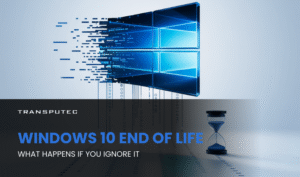The mobile revolution has transformed how we work, blurring the lines between personal and professional devices. This interconnectedness brings immense convenience but also raises critical security concerns. Managing a diverse fleet of smartphones, tablets, and laptops requires a robust mobile device management (MDM) solution, and that’s where Transputec’s Intune Experts can assist.
Mobile device management (MDM) is the process of managing and securing mobile devices, such as laptops, smartphones, and tablets, used in organisations. MDM can help organisations improve their productivity, efficiency, and security while reducing costs and risks. However, MDM can also be a complex and challenging task, especially for organisations that have a large number of devices, users, and applications. That’s why organisations need the help of Intune experts, who can assist them with deploying and managing Intune, a cloud-based service that provides MDM capabilities for Windows devices. In this blog, we will explain the MDM Landscape with Intune experts and why Transputec’s Intune experts can achieve a smooth MDM project.
Understanding the MDM Landscape with our Intune experts
Before diving into Intune, let’s explore the broader MDM landscape:
Microsoft Intune:
A cloud-based MDM solution seamlessly integrated with other Microsoft 365 offerings. It boasts robust security features, streamlined app deployment, and compliance enforcement.
VMware Workspace ONE:
A unified endpoint management (UEM) platform catering to both mobile and desktop devices. It offers comprehensive security, productivity tools, and multi-platform support. (Learn more)
Citrix Endpoint Management:
Another UEM solution provides mobile and desktop management along with application virtualisation and secure access capabilities. (Learn more)
BlackBerry UEM:
Leverages BlackBerry’s security expertise to offer enhanced endpoint protection and secure communication features. (Learn more )
MobileIron:
Focused solely on MDM, MobileIron delivers a user-friendly platform with strong containerisation and data loss prevention features. (Learn more: [https://www.mobileiron.com/])
JAMF Pro:
Primarily focused on Apple-based devices, JAMF Pro offers robust macOS and iOS management capabilities, with a strong emphasis on automation and customisation.
Kandji:
Another Apple-focused MDM solution, Kandji emphasises user-friendliness and automation, simplifying deployment and management.
Why Choose Transputec’s Intune Expertise?
Transputec’s reputation for excellence and customer satisfaction makes it a trusted partner for Intune deployment and management. By choosing Intune experts from Transputec, you can have confidence in the quality of service and support you receive, enabling you to focus on your core business goals. Transputec’s Intune Experts provide the following unique advantages:
| Deep Intune Knowledge | Strategic Guidance | Ongoing Support | Holistic Integration |
| They’re certified professionals with extensive experience in designing, implementing, and managing complex Intune environments. | They go beyond deployment, helping you tailor Intune to your specific security, compliance, and productivity needs. | You get dedicated support throughout your journey, ensuring smooth operations and access to expert advice. | They seamlessly integrate Intune with your existing Microsoft 365 ecosystem, maximising efficiency and user experience. |
Why choose Intune experts from Transputec?
Intune experts from Transputec’s consulting team are highly sought after for their expertise in managing and optimising Microsoft Intune deployments, a cloud-based service that helps manage mobile devices and apps, as well as PCs in the enterprise. Transputec’s specialists have deep knowledge of Intune’s capabilities, allowing them to tailor solutions to meet the specific needs of their clients.
| Security Focus | Compliance Confidence | Productivity Boost | Cost Optimisation |
| Our experts go beyond basic device management, implementing advanced security policies and proactive threat detection. | They ensure your organisation adheres to industry regulations and internal security protocols. | Streamlined app deployment and device configuration empower your employees to be more productive. | They help you find the most cost-effective Intune licensing and optimise resource allocation. |
How does Transputec help in deploying Intune?
Intune is a cloud-based service that helps you manage and secure your devices and apps. Transputec has a team of certified and experienced Intune deployment experts who can help you with every aspect of your Intune project, from planning to support. Transputec can help you with the following tasks:
| Assessing your current device management and security needs and challenges. |
| Designing a customized Intune solution that meets your business goals and requirements. |
| Implementing and configuring Intune policies, profiles, apps, and devices. |
| Testing and validating the functionality and performance of your Intune solution. |
| Providing ongoing support and troubleshooting for your Intune solution. |
| Training and educating your IT staff and end users on how to use Intune effectively. |
Ready to Unlock the True Potential of Intune and choose Transputec’s Intune Experts to help your project?
The decision to choose the right MDM solution is crucial. Transputec’s Intune Experts provide an unmatched combination of technical capability, strategic guidance, and ongoing support. They enable you to unlock the full potential of Intune, securing your mobile fleet, boosting productivity, and achieving compliance seamlessly.
Contact us today to discuss your specific needs and discover how Transputec’s Intune expertise can empower your mobile workforce.
Remember, with Transputec’s Intune Experts, you gain more than just an MDM solution – you gain a trusted partner for your mobile security and management journey.
Contact Us
Interested in discussing Microsoft Intune with our Intune Experts?
Frequently Asked Questions About MDM Solutions:
1. What is MDM and why do I need it?
MDM stands for Mobile Device Management. It’s a software solution that helps organisations manage and secure their mobile devices, like smartphones, tablets, and laptops. It allows you to:
Enforce security policies: Set encryption standards, password requirements, and remote wipe capabilities.
Distribute and manage apps: Deploy internal and third-party apps, control access, and manage updates.
Inventory and track devices: Monitor device status, location, and compliance with policies.
Increase productivity: Simplify device configuration and streamline access to work resources.
MDM is crucial for protecting sensitive data, ensuring compliance with regulations, and enhancing overall device management efficiency.
2. Which MDM solution is right for me?
The best MDM solution depends on your specific needs and budget. Consider factors like:
Number of devices: Small vs. large deployments require different capabilities.
Device types: Android, iOS, Windows, or mixed platforms?
Security requirements: Need advanced threat protection or basic data encryption?
Budget: Costs vary based on features, user licenses, and deployment complexity.
Research popular options like Microsoft Intune, VMware Workspace ONE, and Citrix Endpoint Management, and explore niche solutions like JAMF and Kandji.
3. Can I manage personal and work devices on the same platform?
Some MDM solutions offer containerisation, allowing separate work and personal profiles on the same device. This ensures work data remains secure while respecting user privacy.
4. Is MDM difficult to set up and manage?
Modern MDM solutions are user-friendly with intuitive interfaces and automated features. However, for complex deployments or specific customisation needs, professional support can be beneficial.
5. What happens if a device is lost or stolen?
MDM allows remote wipe to securely erase work data from lost or stolen devices, minimising data breaches.
6. How does MDM impact user privacy?
MDM solutions should be transparent about data collection and usage. Look for platforms that prioritise user privacy and only gather data necessary for management purposes.
7. How much does MDM cost?
Pricing varies depending on the chosen solution, user licenses, and specific features needed. Many vendors offer tiered plans or custom quotes.
8. Can MDM integrate with other IT systems?
Pricing varies depending on the chosen solution, user licenses, and specific features needed. Many vendors offer tiered plans or custom quotes.
9. What are the benefits of using a managed service provider (MSP) for MDM?
MSPs offer expertise, ongoing support, and resource optimisation for your MDM solution. They can handle deployment, maintenance, and troubleshooting, freeing up your internal IT team.
10. What are some key security features to look for in an MDM solution?
Strong password management, encryption, remote wipe capability, multi-factor authentication, and threat detection are essential security features for any MDM solution.
Remember, choosing the right MDM solution requires careful consideration of your specific needs and priorities. Don’t hesitate to seek professional advice or conduct trials before making a decision.