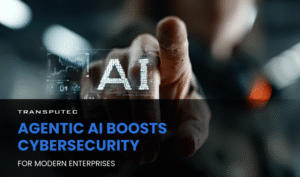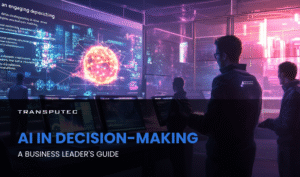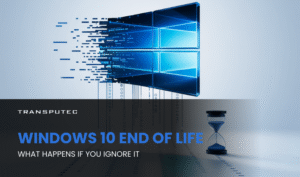Written by KRITIKA SINHA | MARKETING
As we approach the end of life for Microsoft Windows 10, businesses across the globe are confronted with a crucial decision—how to effectively transition from a widely trusted operating system to the next step in their IT evolution. The “End of Life for Microsoft Windows 10” is more than just an IT issue; it’s a business imperative that requires careful planning, strategic foresight, and the right guidance.
In this blog, we will explore what the End of Life for Microsoft Windows 10 means for your organisation, the risks of delaying your transition, and how Transputec can guide you through this process seamlessly.
Why Act Now?
The EOL date may seem distant, but in the world of IT, time moves fast. Starting your transition now gives you the advantage of careful planning, cost management, and reduced risk of disruption. It also allows you to explore new opportunities for innovation and growth that a modern OS can provide.
What Does End of Life for Microsoft Windows 10 Mean?
The End of Life for Microsoft Windows 10 signifies the point at which Microsoft will cease providing support, updates, and security patches for this widely-used operating system. This event has far-reaching consequences for businesses and organisations that rely on Windows 10 for their daily operations.
According to Microsoft’s official lifecycle policy, Windows 10 Home and Pro editions will reach the end of support on October 14, 2025. This date marks the end of a decade-long journey for one of Microsoft’s most successful operating systems, which was first released in July 2015.
“At Transputec, we are here to support you every step of the way, ensuring a smooth transition and positioning your organisation for future success."
Why is the End of Life for Microsoft Windows 10 Important?
Understanding the implications of the End of Life for Microsoft Windows 10 is crucial for several reasons:
1. Security Risks:
Once support ends, Microsoft will no longer release security updates or patches for Windows 10. This leaves systems vulnerable to new cyber threats and exploits.
2. Compliance Issues:
Many industries have regulatory requirements that mandate the use of supported operating systems. Continuing to use Windows 10 after its EOL could result in non-compliance and potential legal issues.
3. Performance Degradation:
Without ongoing updates, Windows 10 may become increasingly incompatible with new software and hardware, leading to performance issues.
4. Limited Support:
Technical support for Windows 10 will become scarce, making it challenging to resolve issues that may arise.
The Business Impact of Delaying Your Transition
Delaying the migration from Microsoft Windows 10 can have far-reaching consequences. The closer you get to the EOL date, the more intense the transition process becomes. Hardware refresh cycles, software upgrades, and user training will all require significant time and resources. Procrastination can lead to rushed decisions, increased costs, and operational disruptions.
A survey by Gartner found that 77% of organisations that delayed their operating system migrations experienced unexpected budget overruns. Avoiding these pitfalls is crucial for maintaining business continuity.
Would You like Assistance with Windows 10?
Connect with us today for our free consultation!
Preparing for the End of Life of Microsoft Windows 10
As the End of Life for Microsoft Windows 10 approaches, organisations need to take proactive steps to ensure a smooth transition. Here are some key considerations:
1. Inventory Assessment:
Conduct a thorough inventory of all devices running Windows 10 in your organisation.
2. Upgrade Planning:
Evaluate the feasibility of upgrading to Windows 11 or alternative operating systems.
3. Hardware Compatibility:
Assess whether your current hardware meets the requirements for Windows 11 or if new equipment investments are necessary.
4. Application Compatibility:
Test critical business applications for compatibility with newer operating systems.
5. Training and Support:
Plan for user training and support to ease the transition to a new operating system.
How Does Transputec Guide You Through This Process?
At Transputec, we understand that transitioning from Microsoft Windows 10 to a new operating system is a daunting task. Our approach is designed to make the process as smooth and efficient as possible. Here’s how we help:
1. Comprehensive Assessment:
We start with a detailed analysis of your current IT environment to identify the systems, applications, and devices impacted by the EOL for Microsoft Windows 10.
2. Strategic Planning:
We work with you to develop a migration strategy that aligns with your business objectives, budget, and timelines. This includes hardware assessments, application compatibility testing, and a phased rollout plan.
3. Implementation Support:
Our expert team manages the entire migration process, from initial setup to post-migration support. We ensure minimal disruption to your operations and provide training for your staff to get the most out of your new system.
4. Ongoing Management:
Post-migration, we offer continuous support and monitoring to ensure that your new system remains secure, compliant, and optimised for performance.
Transputec’s proven methodology has successfully guided countless organisations through similar transitions, ensuring they avoid the common pitfalls and emerge stronger on the other side.
Preparing for the End of Life for Microsoft Windows 10: A Checklist
To help you prepare for the transition, we’ve compiled a checklist:
1. Audit Your Current Systems:
Identify all devices running Microsoft Windows 10 and assess their importance to your business operations.
2. Evaluate Hardware:
Determine if your current hardware is compatible with the new operating system or if an upgrade is necessary.
3. Backup Critical Data:
Ensure all important data is backed up and securely stored before the migration begins.
4. Test Applications:
Run compatibility tests on critical applications to ensure they function correctly on the new OS.
5. Plan for User Training:
Prepare a training plan to help your team adapt to the new system quickly.
Conclusion
The End of Life for Microsoft Windows 10 is more than just a technical milestone – it’s a call to action for businesses to modernise their IT infrastructure and enhance their security posture. By partnering with Transputec, you can turn this challenge into an opportunity for growth and innovation.
Don’t wait until it’s too late. Contact us today to speak with one of our experts and get started on your Windows 10 EOL transition plan.
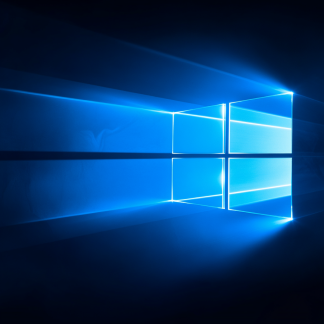
Prepare for the Future, Secure your Systems, and Stay Ahead of the Curve!
Schedule a call with our team of experts today.
FAQs
Can I continue using Windows 10 after its End of Life?
While you can continue using Windows 10 after October 14, 2025, it’s not recommended due to increased security risks and potential compatibility issues.
Will all versions of Windows 10 reach End of Life simultaneously?
Most consumer versions will reach the End of Life on October 14, 2025. However, some specialised versions like Windows 10 LTSC may have extended support dates.
What are the system requirements for upgrading to Windows 11?
Windows 11 has specific hardware requirements, including a compatible 64-bit processor, 4GB of RAM, and 64GB of storage. Check Microsoft’s official documentation for detailed requirements.
How long will the migration process take?
The duration of the migration process varies depending on the size and complexity of your organisation. Transputec can provide a tailored timeline based on your specific needs.
What if my hardware isn’t compatible with Windows 11?
If your hardware doesn’t meet Windows 11 requirements, options include upgrading hardware, exploring alternative operating systems, or considering cloud-based solutions. Transputec can help you evaluate the best approach for your business.